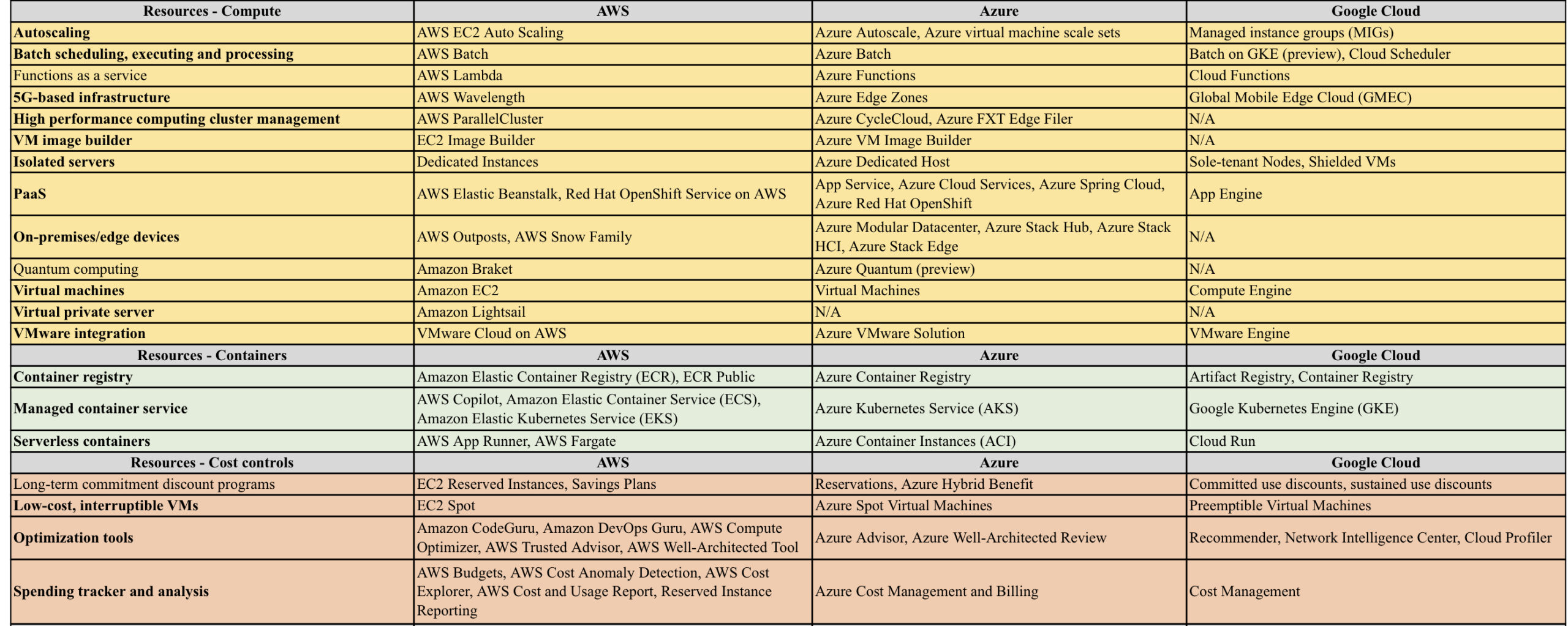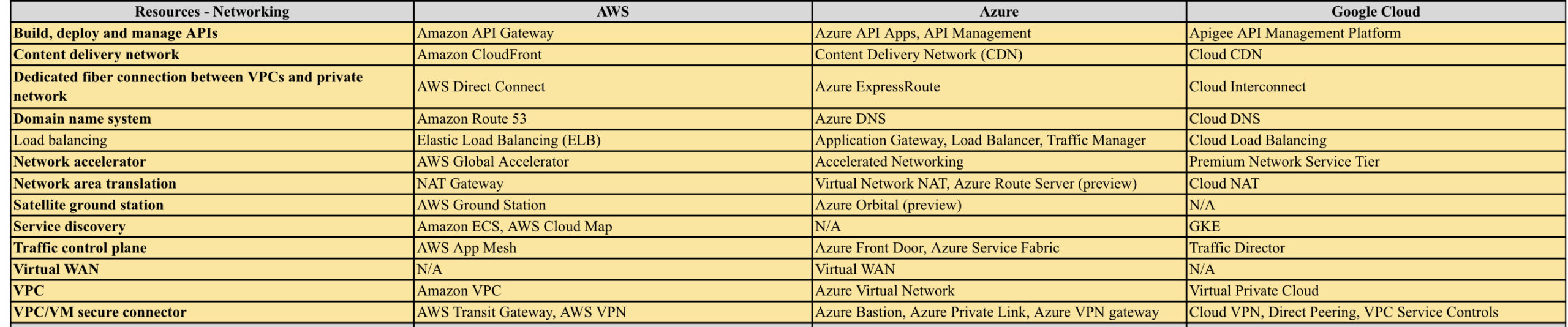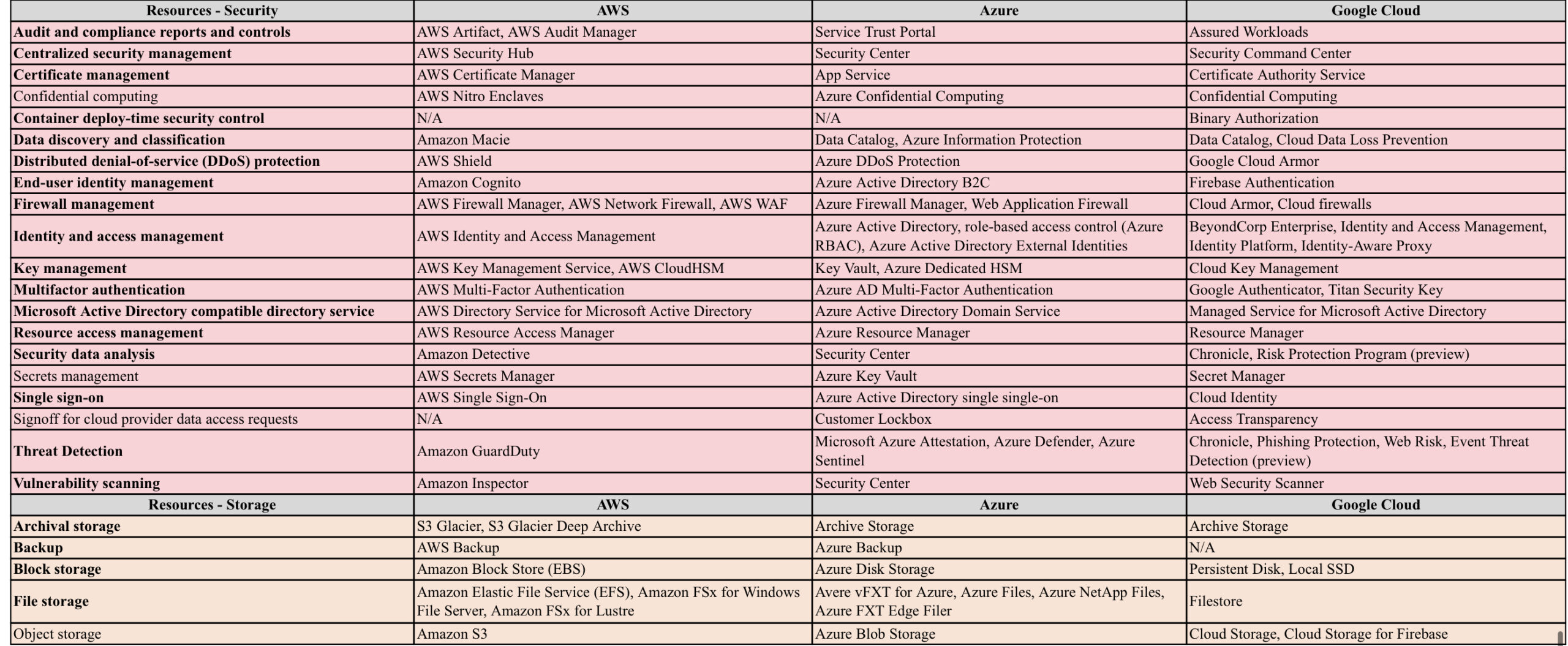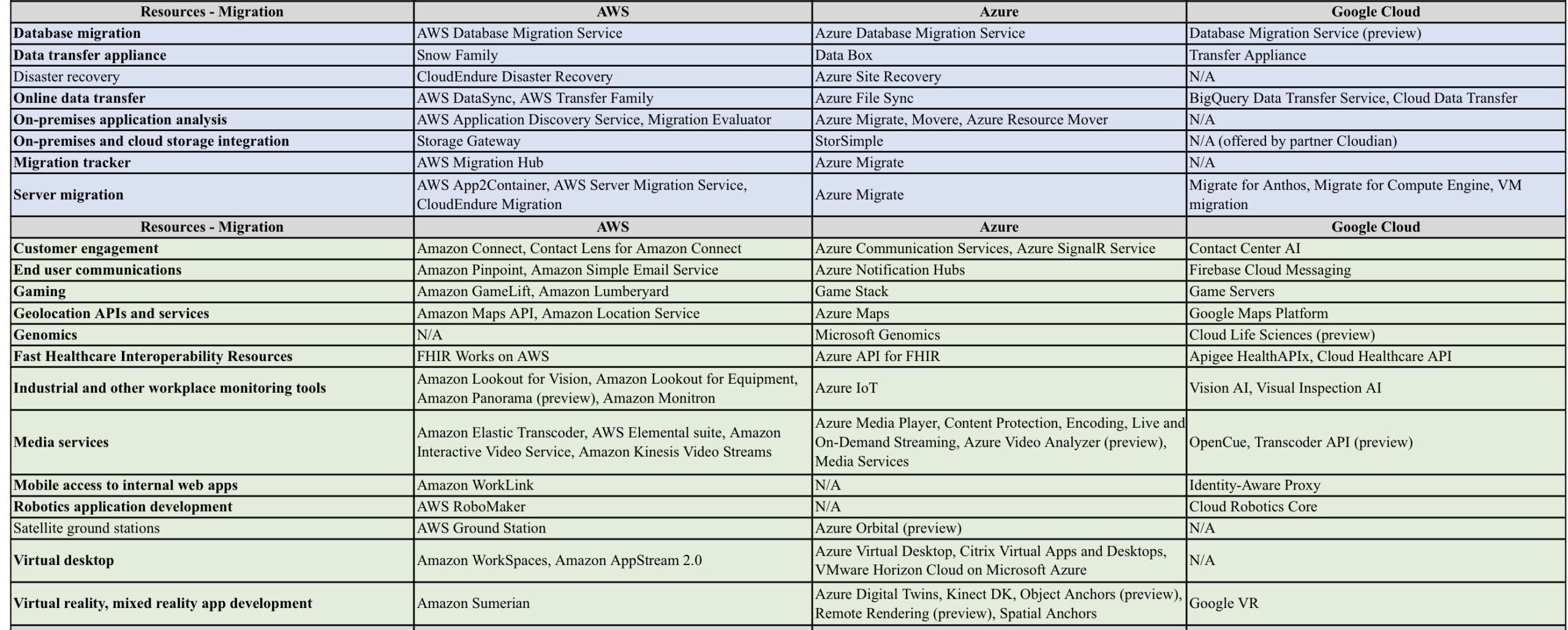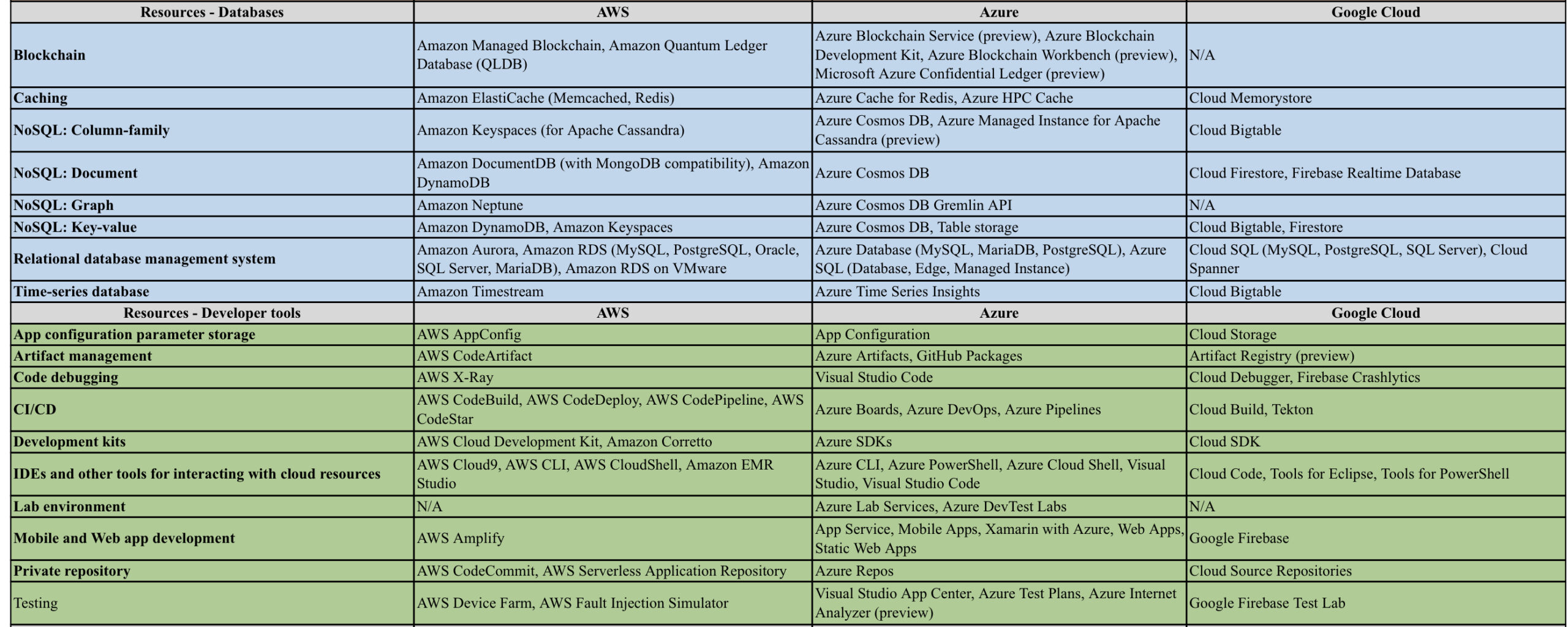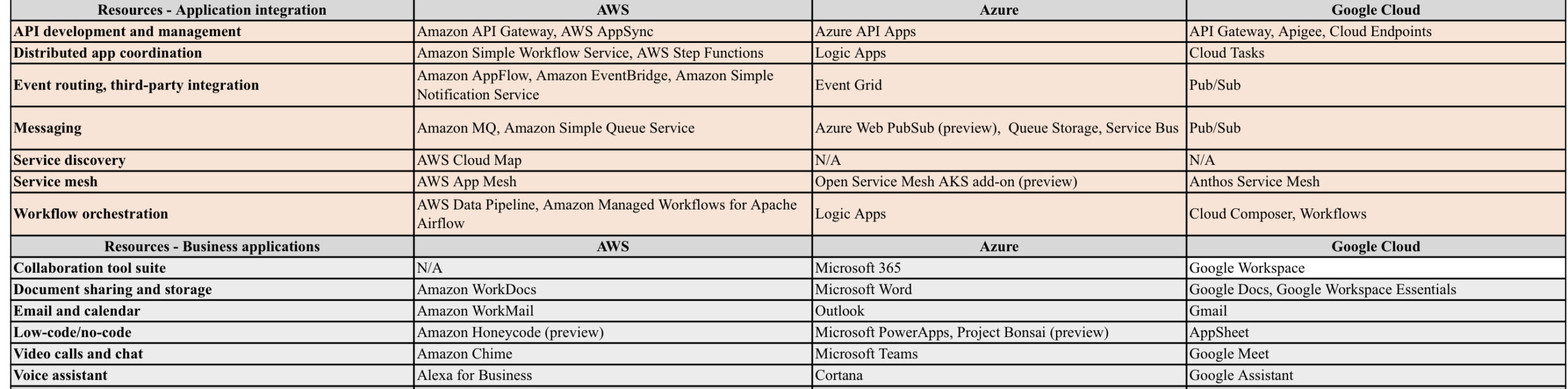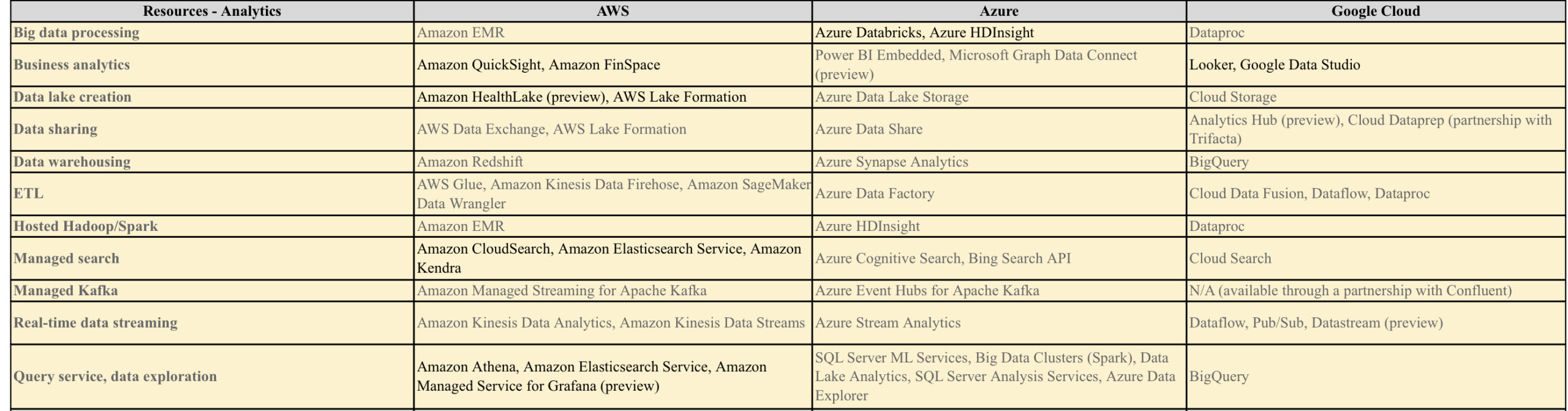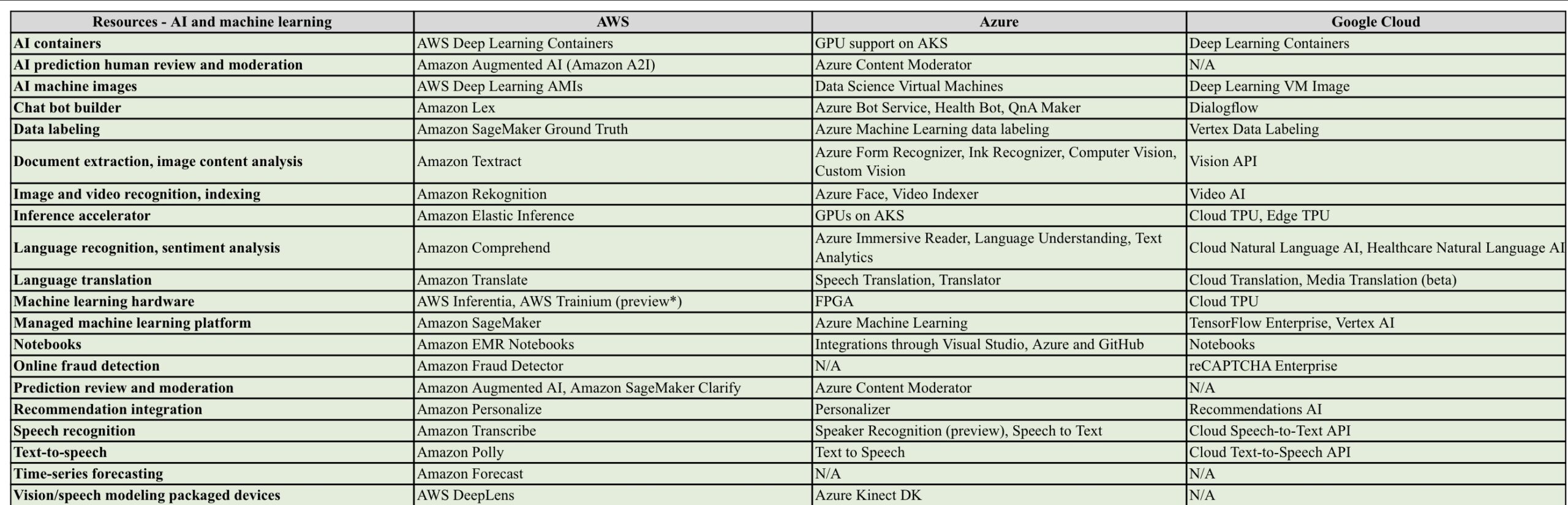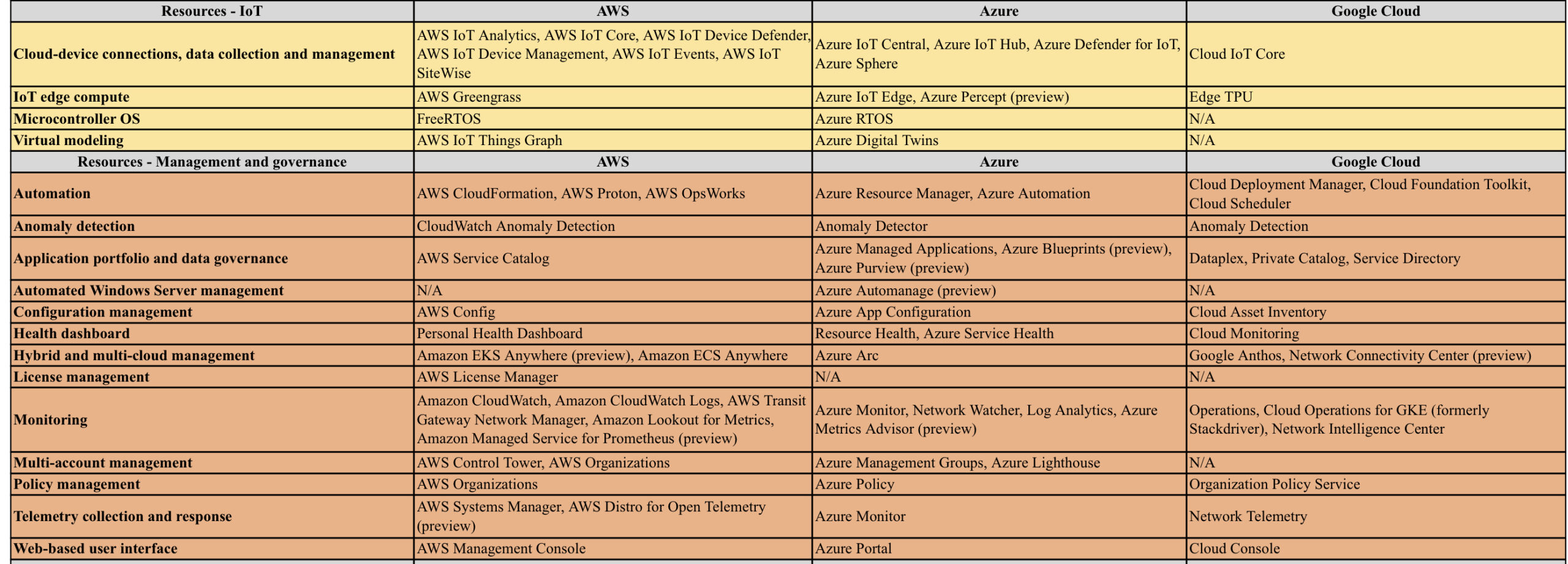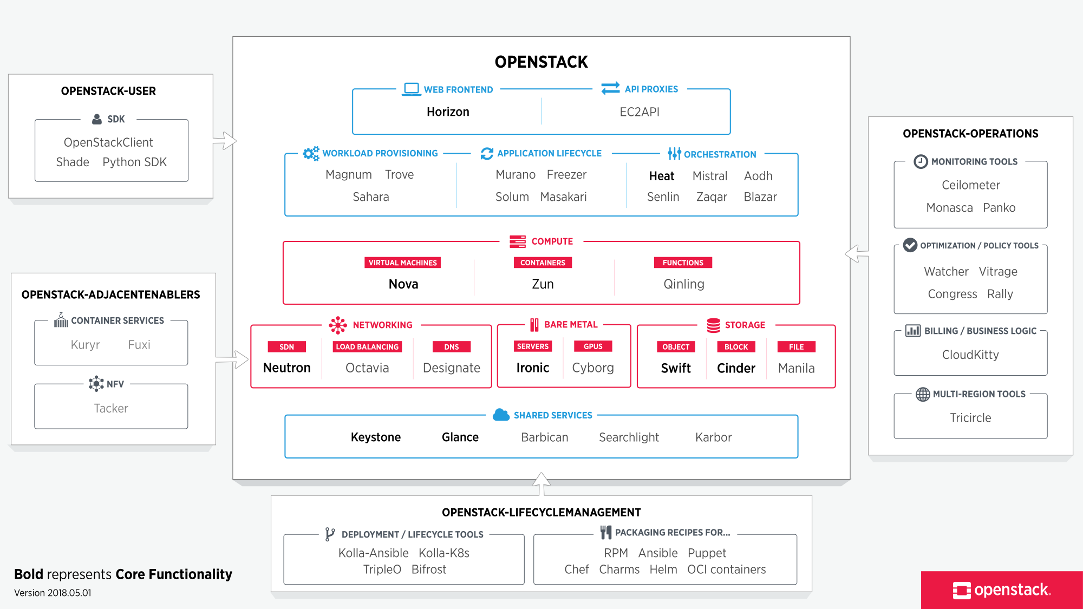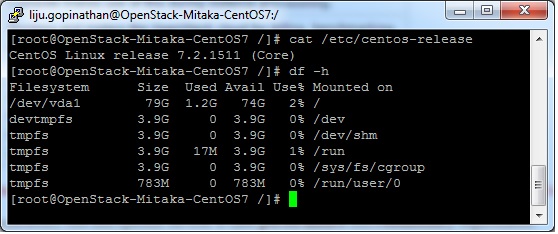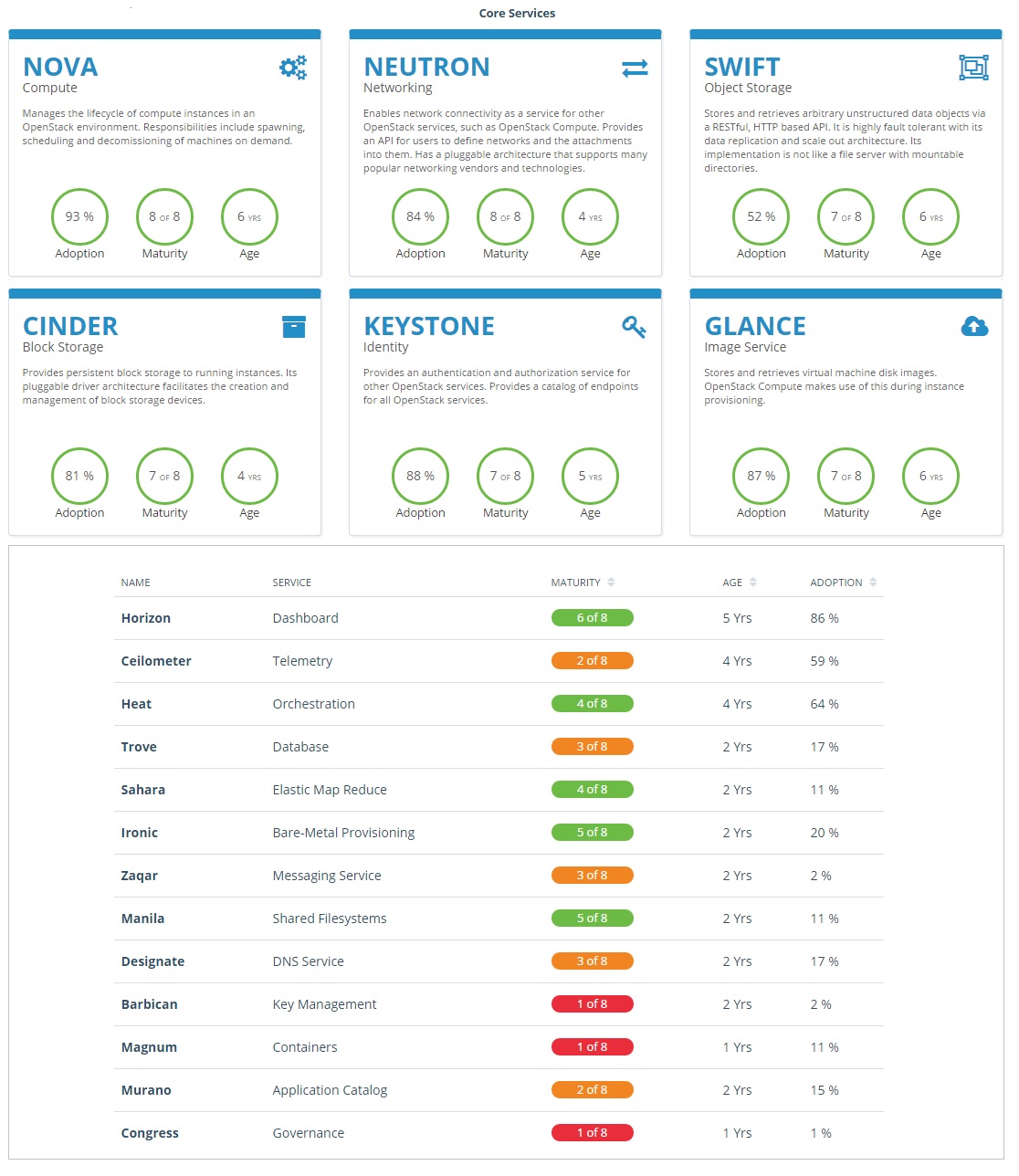Posts in Category: Cloud
AWS vs Azure vs GCP
AWS/Azure/GCP provides a set of flexible services designed to enable companies to more rapidly and reliably build and deliver products using Cloud and DevOps practices. These services simplify provisioning and managing infrastructure, deploying application code, automating software release processes, and monitoring your application and infrastructure performance.
DevOps is the combination of cultural philosophies, practices, and tools that increases an organisations ability to deliver applications and services at high velocity, evolving and improving products at a faster pace than organisations using traditional software development and infrastructure management processes.
OpenStack ‘Mitaka’ installation on CentOS 7
OpenStack is a Cloud Software that manage large pool of compute (hypervisors), storage ( block & swift ) and network resources of a data center.
It provides a Dashboard where admins can create and manage Projects (Tenants ) and give appropriate access to the project members , further on Project members can create VMs (Virtual Machine).
OpenStack consists of several Services/Projects that are separately installed depending on your cloud needs like –
You can install any of these projects separately and configure them ‘stand-alone’ or as connected entities.
The OpenStack project is an open source cloud computing platform that supports all types of cloud environments. The project aims for simple implementation, massive scalability, and a rich set of features. Cloud computing experts from around the world contribute to the project. OpenStack provides an Infrastructure-as-a-Service (IaaS) solution through a variety of services.
Each service offers an Application Programming Interface (API) that facilitates this integration.
After becoming familiar with basic installation, configuration, operation, and troubleshooting of these OpenStack services, you should consider the following steps towards deployment using a Production Architecture:
- Determine and implement the necessary core and optional services to meet performance and redundancy requirements.
- Increase Security using methods such as Firewalls, Encryption, and Service Policies.
- Implement a deployment tool such as Ansible, Chef, Puppet, or Salt to automate deployment and management of the production environment.
Single Node OpenStack ‘ MITAKA ’ installation Steps on CentOS 7 using RDO repositories (Packstack)
Set the following steps:
1. Hostname to OpenStack-Mitaka-CentOS7
2. Selinux in Permissive Mode >> Edit the selinux config file ( /etc/sysconfig/selinux ) and set “SELINUX=permissive”
3. Disable firewalld & NetworkManager Service
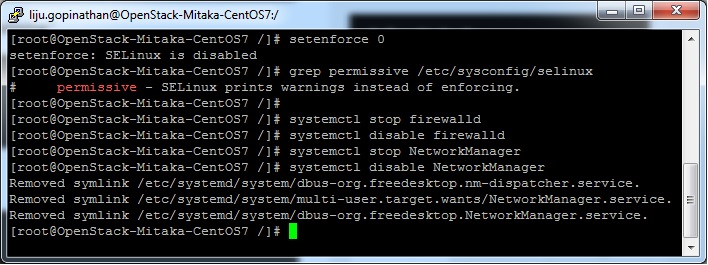
4. Update the system and enable RDO Repository for MITAKA packages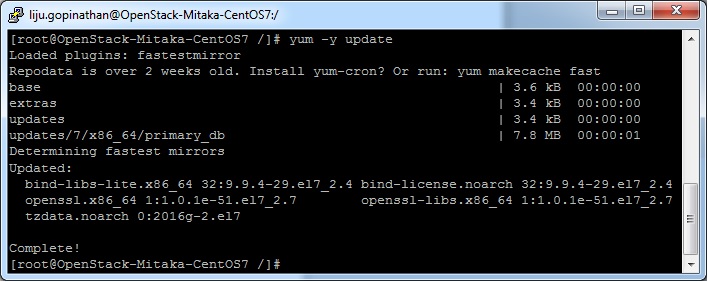
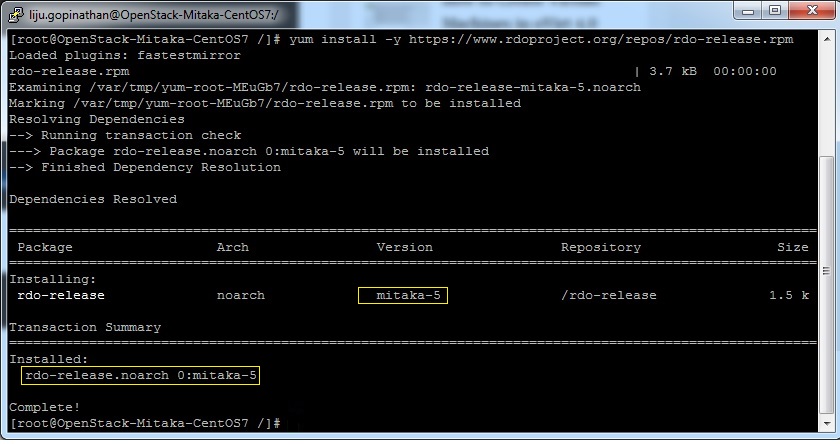
5. Check the yum repolist to varify the repo details and then install OpenStack PackStack Package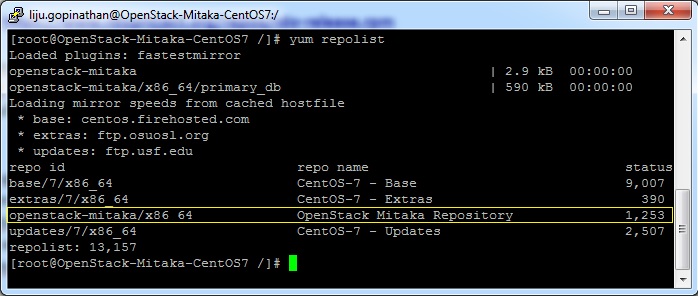
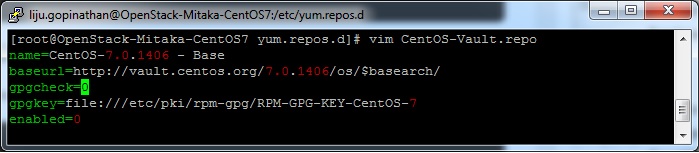
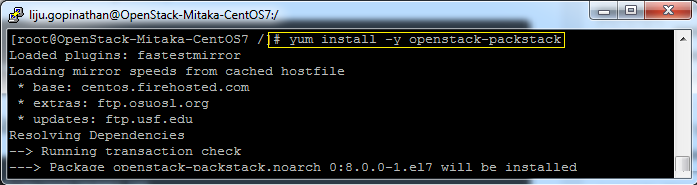
Once the Packstack installation is done we will deploy OpenStack. Packstack can be installed in 3 ways :
a. packstack
b. packstack –allinone
c. packstack –gen answer-file=/path ( The easiest way to install Packstack )**
Generate the answer file using the command #packstack –gen-answer-file=/root/answer.txt and the edit the answer file “/root/answer.txt”.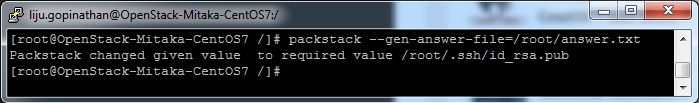
Change the following parameters and ignore the rest.
CONFIG_PROVISION_DEMO=n
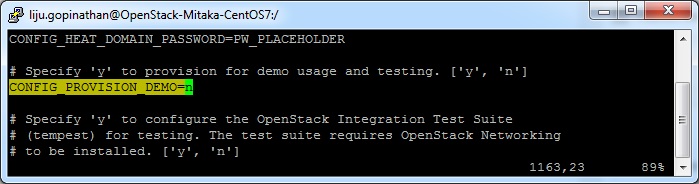
CONFIG_KEYSTONE_ADMIN_PW=letslearntogether
CONFIG_HORIZON_SSL=n
CONFIG_NAGIOS_INSTALL=n
6. OpenStack installation using answer file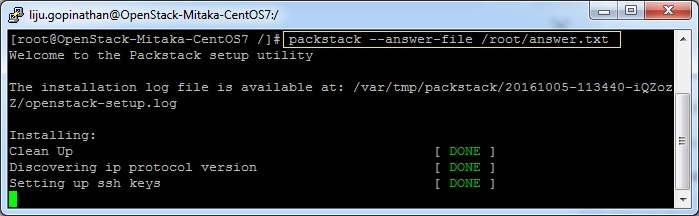
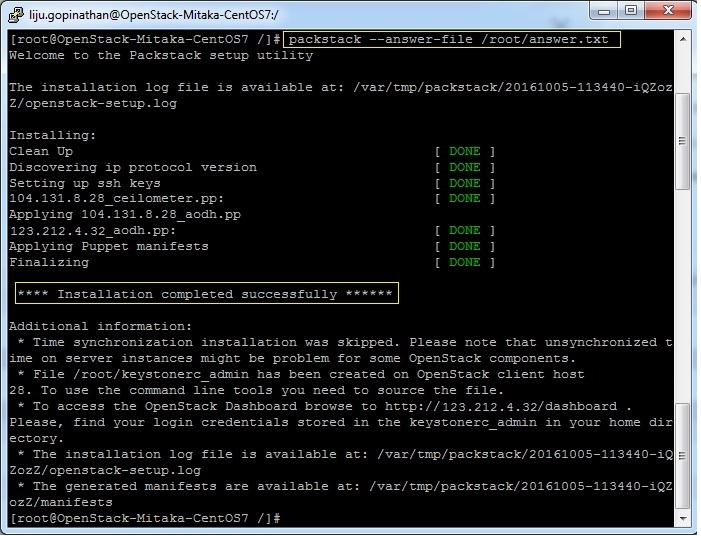
This completes the OpenStack installation. A new interface called “br-ex” will be created and assign the IP addess of eth0 or enp0s3 to br-ex.
You can now access OpenStack Dashboard using https://123.212.4.32/dashboard
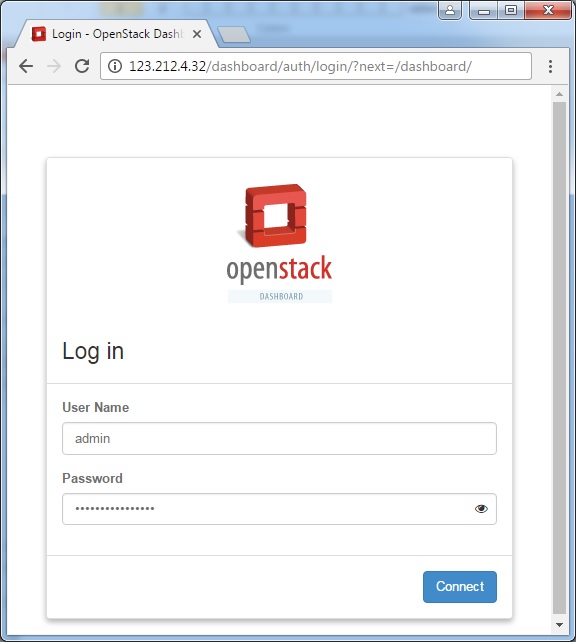
Happy Learning !!
OpenStack – Building and managing public and private cloud computing platforms
- Compute (Nova)
- Object Storage (Swift)
- Block Storage (Cinder)
- Networking (Neutron)
- Dashboard (Horizon)
- Identity Service (Keystone)
- Image Service (Glance)
- Telemetry (Ceilometer)
- Orchestration (Heat)
- Database (Trove)
- Bare Metal Provisioning (Ironic)
- Multiple Tenant Cloud Messaging (Zaqar)
- Elastic Map Reduce (Sahara)
- Container Infrastructure Management Service (Magnum)
- Key Manager Service (Barbican)
| Service | Project name | Description |
| Dashboard | Horizon | Provides a web-based self-service portal to interact with underlying OpenStack services, such as launching an instance, assigning IP addresses and configuring access controls. |
| Compute | Nova | Manages the lifecycle of compute instances in an OpenStack environment. Responsibilities include spawning, scheduling and decommissioning of virtual machines on demand. |
| Networking | Neutron | Enables network connectivity as a service for other OpenStack services, such as OpenStack Compute. Provides an API for users to define networks and the attachments into them. Has a pluggable architecture that supports many popular networking vendors and technologies. |
| Storage | ||
| Object Storage | Swift | Stores and retrieves arbitrary unstructured data objects via a RESTful, HTTP based API. It is highly fault tolerant with its data replication and scale out architecture. Its implementation is not like a file server with mountable directories. |
| Block Storage | Cinder | Provides persistent block storage to running instances. Its pluggable driver architecture facilitates the creation and management of block storage devices. |
| Shared services | ||
| Identity service | Keystone | Provides an authentication and authorization service for other OpenStack services. Provides a catalog of endpoints for all OpenStack services. |
| Image Service | Glance | Stores and retrieves virtual machine disk images. OpenStack Compute makes use of this during instance provisioning. |
| Telemetry | Ceilometer | Monitors and meters the OpenStack cloud for billing, benchmarking, scalability, and statistical purposes. |
| Higher-level services | ||
| Orchestration | Heat | Orchestrates multiple composite cloud applications by using either the native HOTtemplate format or the AWS CloudFormation template format, through both an OpenStack-native REST API and a CloudFormation-compatible Query API. |
| Database Service | Trove | Provides scalable and reliable Cloud Database-as-a-Service functionality for both relational and non-relational database engines. |
OpenStack releases – MITAKA ( Current Stable Release )
| Series | Status | Release Date | EOL Date |
|---|---|---|---|
| Queens | Future | TBD | TBD |
| Pike | Future | TBD | TBD |
| Ocata | Next Release | TBD | TBD |
| Newton | Security supported | 2016-10-06 | |
| MITAKA | Security supported | 2016-04-07 | 2017-04-10 |
| Liberty | Security-supported | 2015-10-15 | 2016-11-17 |
| Kilo | EOL | 2015-04-30 | 2016-05-02 |
| Juno | EOL | 2014-10-16 | 2015-12-07 |
| Icehouse | EOL | 2014-04-17 | 2015-07-02 |
| Havana | EOL | 2013-10-17 | 2014-09-30 |
| Grizzly | EOL | 2013-04-04 | 2014-03-29 |
| Folsom | EOL | 2012-09-27 | 2013-11-19 |
| Essex | EOL | 2012-04-05 | 2013-05-06 |
| Diablo | EOL | 2011-09-22 | 2013-05-06 |
| Cactus | Deprecated | 2011-04-15 | |
| Bexar | Deprecated | 2011-02-03 | |
| Austin | Deprecated | 2010-10-21 |