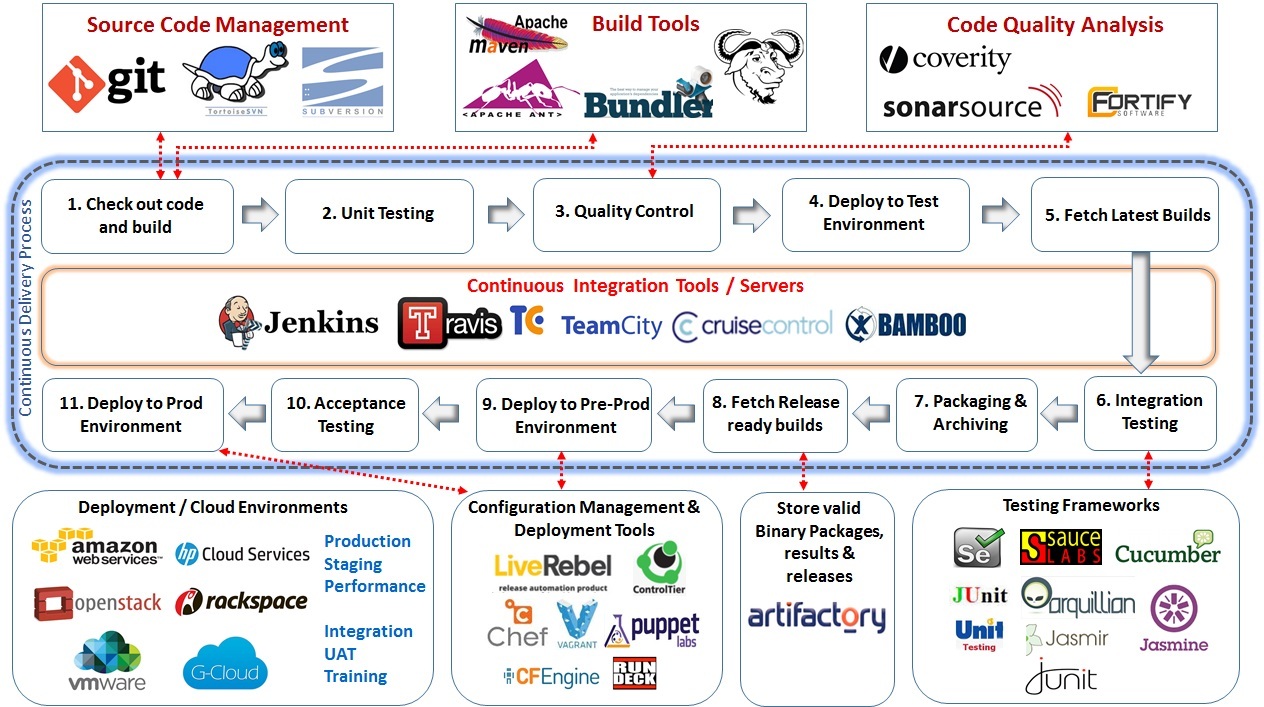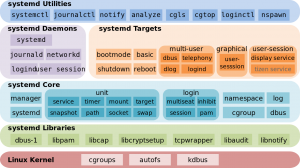Posts in Category: Linux
GNU/Linux Distributions & CI Tools
If you are newly introduced to the world of Linux, soon you will notice that it has mutiple faces or distributions. Once you know how distributions differ from each other then it can help you a lot in building your Linux experience. However, not every distributions are meant to be used by everyone hence it is important to select or indentify the right distro and at the same time nothing wrong to try out any distributions.
 CentOS Linux is a community-supported distribution derived from sources freely provided to the public by Red Hat for Red Hat Enterprise Linux (RHEL). As such, CentOS Linux aims to be functionally compatible with RHEL. The CentOS Project mainly change packages to remove upstream vendor branding and artwork. CentOS Linux is no-cost and free to redistribute. Each CentOS version is maintained for up to 10 years (by means of security updates — the duration of the support interval by Red Hat has varied over time with respect to Sources released). A new CentOS version is released approximately every 2 years and each CentOS version is periodically updated (roughly every 6 months) to support newer hardware. This results in a secure, low-maintenance, reliable, predictable and reproducible Linux environment.
CentOS Linux is a community-supported distribution derived from sources freely provided to the public by Red Hat for Red Hat Enterprise Linux (RHEL). As such, CentOS Linux aims to be functionally compatible with RHEL. The CentOS Project mainly change packages to remove upstream vendor branding and artwork. CentOS Linux is no-cost and free to redistribute. Each CentOS version is maintained for up to 10 years (by means of security updates — the duration of the support interval by Red Hat has varied over time with respect to Sources released). A new CentOS version is released approximately every 2 years and each CentOS version is periodically updated (roughly every 6 months) to support newer hardware. This results in a secure, low-maintenance, reliable, predictable and reproducible Linux environment.
Red Hat Enterprise Linux 7 – Integrating Linux Systems with Active Directory Environments
 Many IT environments are heterogeneous. In a mixed environment, there has to be some way to join systems to a single domain or a forest, either directly as clients or by creating separate domains or forests connected to each other. Red Hat Enterprise Linux can help a Linux system or an entire Linux forest integrate with an Active Directory environment.
Many IT environments are heterogeneous. In a mixed environment, there has to be some way to join systems to a single domain or a forest, either directly as clients or by creating separate domains or forests connected to each other. Red Hat Enterprise Linux can help a Linux system or an entire Linux forest integrate with an Active Directory environment.
The System Security Services Daemon (SSSD) provides access to different identity and authentication providers. This service ties a local system to a larger back end system. That can be a simple LDAP directory, domains for Active Directory or IdM in Red Hat Enterprise Linux, or Kerberos realms.
realmd to connects to an Active Directory Domain. realmd simplifies the configuration. realmd can run a service discovery to identify different, available domains ( both Active Directory and Red Hat Enterprise Linux Identity Management ), and then join the domain and manage user access. realmd can discover and support multiple domains because the underlying service (SSSD) supports multiple domains.
What is systemd ?
systemd is a suite of system management daemons, libraries, and utilities designed for Linux and programmed exclusively for the Linux API.
Systemd authors characterize the software suite as a “basic building block” for an Operating System.
The daemon systemd is the first process that is executed in user space during the Linux startup process.
systemd serves as the root of the user space’s process tree.
The name systemd adheres to the Unix convention of making daemons easier to distinguish by having the letter d as the last letter of the filename.
OpenSource Software
Centralized Identity Management Solutions
OpenSource Directory Servers
* OpenLDAP – http://openldap.org
* 389-DS – http://directory.fedoraproject.org
* Apache-DS – http://directory.apache.org
* OpenDS – http://opends.java.net
Single Sign On
* MIT Kerberos – http://web.mit.edu/kerberos/
Domain Name Service
* ISC Bind – https://www.isc.org/software/bind
* PowerDNS – http://www.powerdns.com
DHCP Server
* ISC DHCP – http://www.isc.org/software/dhcp
Version Control System
* Git – http://git-scm.org
* Subversion – http://subversion.apache.org
* Mercurial – http://mercurial.selenic.com
* Bazaar – http://bazaar.canonical.com
Backup Software
* Amanda – http://www.amanda.org
* Bacula – http://www.bacula.org
Central Repository Server
* DebMirror for Debian – https://help.ubuntu.com/community/Debmirror
* Rsync – Usually used for mirroring – http://rsync.samba.org/
Antivirus
* ClamAV – http://clamav.net
Network Imaging Solution
* Clonezilla – http://clonezilla.org
* fog – http://www.fogproject.org
* G4L – http://g4l.sourceforge.net
Software and Hardware Inventory
* OpenAudit – http://www.open-audit.org
* OCSInventory – http://www.ocsinventory-ng.org
* FusionInventory – http://www.fusioninventory.org
* GLPI – http://www.glpi-project.org
* Tracmor – http://www.tracmor.com
Content Management System
* Alfresco – http://www.alfresco.com
* Joomla – http://www.joomla.org
* Drupal – http://www.drupal.org
* Typo3 – http://typo3.org
* Concrete5 – http://www.concrete5.org
* Plone – http://plone.org
* OpenCMS – http://www.opencms.org
* Locomotive – http://locomotivecms.com
Network Monitoring and Dashboard
* Nagios – http://nagios.org
* Centreon – http://www.centreon.com
* Icinga – http://www.icinga.org
* Ninja – http://www.op5.org/community/plugin-inventory/op5-projects/ninja
* OpenNMS – http://opennms.org
* Zenoss – http://community.zenoss.org/index.jspa
* Zabbix – http://www.zabbix.org
Mail Servers
* Zimbra ZCS – http://www.zimbra.com/downloads/os-downloads.html
* iRedOS – http://www.iredmail.org/
* DeepRootLinux – http://www.deeproot.in
Reverse Proxy Servers and Web Servers
* Apache Httpd – http://httpd.apache.org
* Nginx – http://nginx.org/en
* Lighttpd – http://www.lighttpd.net
* Varnish (proxy only) – http://www.varnish-cache.org
Web Proxy Server
* Squid Proxy Server – http://www.squid-cache.org
Network Access Control
* Packetfence – http://packetfence.org
Management Tools
* Ovirt – http://ovirt.org
* Karesansui – http://karesansui-project.info/
* Archiphel – http://archipelproject.org/
* Ganeti – http://code.google.com/p/ganeti/
Cloud Software
Iaas
* Openstack – http://www.openstack.org
* Cloudstack – http://www.cloudstack.org
* Eucalyptus – http://www.eucalyptus.org
PaaS
* OpenShift Origin – https://openshift.redhat.com/community/open-source
* WSO2 Stratos – http://wso2.com/cloud/stratos
* CloudFoundry – http://www.cloudfoundry.org
Virtual Private Network
* OpenVPN – http://openvpn.net
VOIP
* Asterisk – http://www.asterisk.org
* FreeSwitch – http://www.freeswitch.org
Chat Server
* Ejabberd – http://ejabberd.org
* Openfire – www.igniterealtime.org/projects/openfire/
Team Collaboration Tools
* OpenAtrium – http://www.openatrium.org
* Redmine – http://redmine.org
* Teambox – http://teambox.com
Security Tools
* OpenVAS – http://www.openvas.org
* Snort – http://www.snort.org
Configuration Management Tools
* Puppet – http://puppetlabs.com
* Chef – http://opscode.com/chef
* Cfengine – http://cfengine.com
* Salt – http://saltstack.org
DHCP Server Configuration in CentOS
How to install DHCP Server
[root@dhcpserver ~]# yum install dhcp
DHCP Server Configuration
1. Install the Package ‘dhcp’
#yum install dhcp
2. To check whether the package is installed use:
* rpm -qa | grep dhcp
3. To list the files installed from the package ‘dhcp’
* rpm -ql dhcp
4. Master Configuration files are
* /etc/dhcp/dhcpd.conf (ipv4)
* /etc/dhcp/dhcpd6.conf (ipv6)
5. The Master Configuration file will be empty and will point you to a sample file in /usr/share/doc/dhcp-<ver>/dhcpd.conf.sample
6. Copy the sample configuration (/usr/share/doc/dhcp-<ver>/dhcpd.conf.sample) to /etc/dhcp/dhcpd.conf
7. Basic Set of Parameters :
- domain name
- domain name servers
- default-lease-time
- max lease time
- subnet